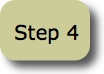
Designing your resource.
The resource is likely to be printed on paper, but will also probably stored on a computer at school - perhaps ending up as an online example resource on the school website. Try to avoid too much multi-media content simply because this can make a computer-held resource very large to store and slow for others to access.
By this stage you should have all the information you need to present in your resource - which, ideally, is two A4 pages in length.
Well done, you now have a resource!
Step 5
Producing a resource
Back to Home
By this stage you should have all the information you need to present in your resource - which, ideally, is two A4 pages in length.
- Decide on a ‘banner’ heading which tells readers about the goods and services your resource illustrates and, if necessary, the area served by the traders you selected. This should be written in a way that’s attractive to your chosen readership. (You decided your likely readers in step 1).
- The editorial (this is the summary that you produced in step 3).
- The list of sources you found useful (you produced this list in step 3).
- The highlighted information about each of up to ten traders (you produced the highlights in step 2).
- Then assemble all this material to produce the resource in a form which you think will attract its readers. Have a look at the examples on this website as well as magazines on sale in local shops for ideas about attractive designs for printed materials.
- You can use colours to add interest or for emphasis. You can also break up the text by including some photographs (but only where you own them including if you’ve taken them with a school digital camera or your mobile phone). What types of pictures might you include? Examples include people you’ve met while researching the project, traders’ premises, local scenes, your school etc.
- Remember to include your name, the names of those who helped you, your school’s name and the date.
- At the bottom of the final page include this statement: ‘This is a www.ScotSectorlink.org.uk format resource’.
Well done, you now have a resource!
Step 5
Producing a resource
Back to Home